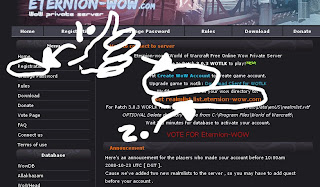Welcome, let's get right to it.
Join a WoW Private Server!
There
are countless ones out there, each with their own unique traits, and
you can pick the one which best suits your liking. 100 lists such as
xtremetop100.com.have many choices.
Your next step is to now create an account. Look for "register account", "make an account", etc , I think ya understand!
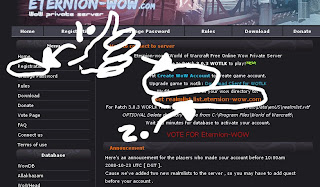 |
| 2. The set realmlist information. |
After you've created an account,
look on the server of your choice's website for the set realmlist info. They will put that info wherever they want to on the website, but it will generally be
- a link on the side bar
- Somewhere right on the main page
- you'll notice on (or after) you fill out the account creation page
- Some other random place (It should standout as a strange unclickable address, pending it is not started with set realmlist.
In addition, you will need to wait an average of 3-4 minutes for the server to create your account before loging in will work.
Final Step:
First and foremost, following this final step, when you go to connect to the private server, run wow from the wow.exe in it's program folder, not through the loader. The loader is known to edit the set realmlist file back to normal.
Your final step is to edit your set realmlist file. If you are playing on a non Wotlk version of wow, it is
located in your main wow program folder.
Or,if you are playing a Wrath of the Lich King version of wow,
your setrealmlist.wtf is located in (your main wow program folder)/data/en(whatever your version's local is). See the following pictures for examples. After editing these,
open up wow, and login with the account you had just created, and you are good to go!